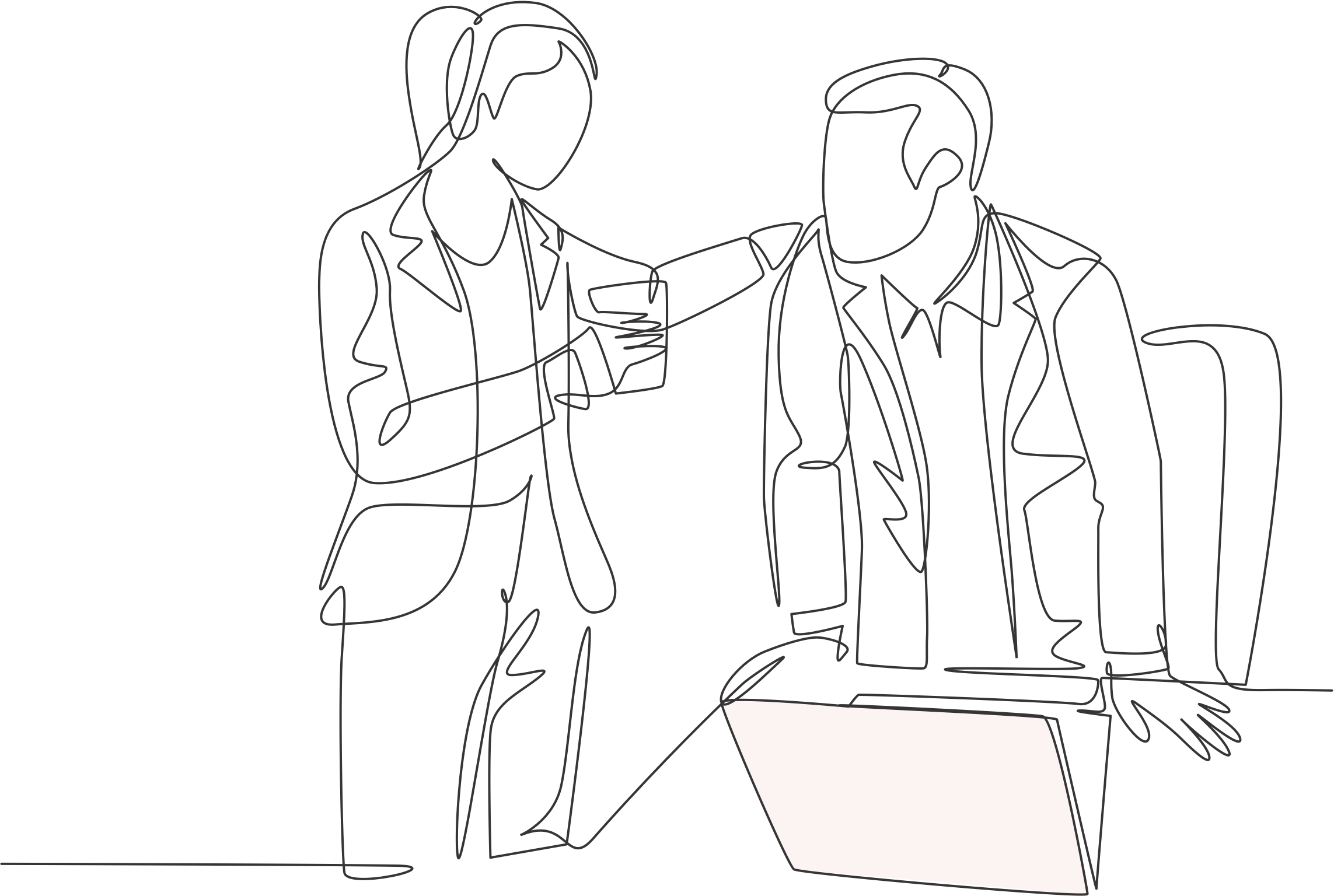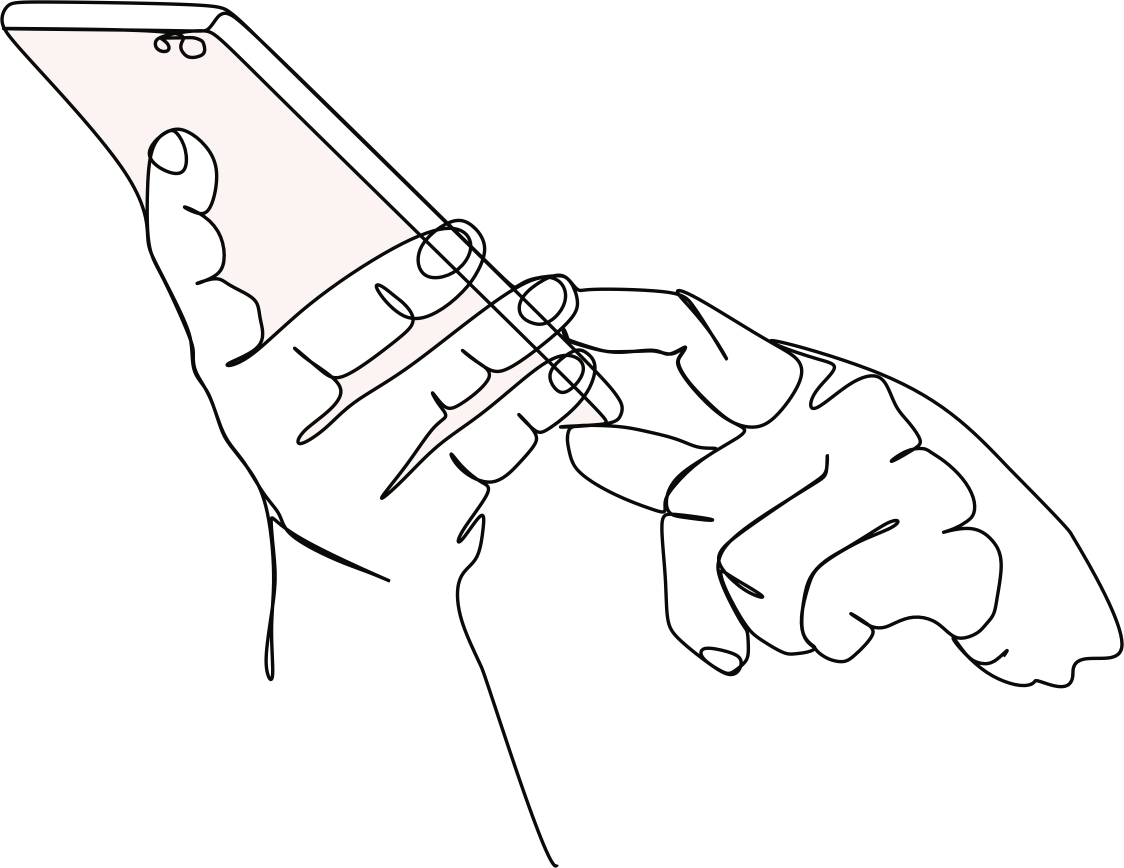2021 Digital Marketing Checklist For Schools
JAN 03 2021
Make 2021 the year you get on top of your school’s digital marketing with our list of Top 10 areas to tackle (in no particular order). After reading, download the editable PDF and create your own Digital Marketing Checklist for 2021!
1. Persona Profiles
Every good digital marketing strategy begins with a good understanding of your target audience. Be crystal clear of who they are and what they look like before beginning any marketing activity. The more you know, the more successful you’ll be at effectively reaching them. Create a profile for each of your target audiences, detailing as much as you can. Don’t forget existing parents as well. Some questions to answer:
- Where are your parents from?
- How old are they?
- How old are their children?
- What websites do they frequent?
- What social platforms are they on?
- What are their concerns, challenges?
- Why would they choose your school?
- What are the key messages you want to convey to them?
Don’t just have this information in your head. Create your profiles on a platform that makes it easy for you to copy and paste data as required. A spreadsheet will usually do just fine.
VM Tip: Google Analytics can be an invaluable profiling tool, not only in identifying those that are converting on your school website but also in giving insight into their interests as well. Go to Audience >> Interests in Google Analytics.
2. Content Strategy
Based upon your Persona Profiles and what’s important to them, develop a content strategy to ensure you are reaching parents at every stage of your admissions funnel:
- Awareness – do you have content that would have mass appeal and that might be shared? Evergreen content that never goes out of date is perfect for brand awareness – i.e. How to Choose a Private School, Virtual Learning Tips for Parents, and Keeping Your Child Safe Online During Lockdown are just a few suggestions. Remember this is content created with your audience in mind – NOT to promote your school, but to help parents whilst creating brand awareness
- Interest – now that a parent has heard of your school, what can you share to keep their attention? Videos can be a great option in this instance. A Day in the Life, A Message from the Head, Home Learning Resources, etc.
- Decision – testimonials, both parent and student, are key decision-making content pieces. Are you sharing those across your website and social media channels? Don’t forget to regularly check your reviews on Google My Business as well. Make a point to respond to testimonials and report those that may be inappropriate
- Advocacy – don’t forget existing parents when creating your content calendar. Despite social distancing, word of mouth advertising is still very strong amongst schools. Keep your current parents happy with content that reinforces why they chose your school
VM Tip: Create a content calendar to ensure the right messages are delivered at the right time. A spreadsheet is often sufficient, but if you want to have a little more fun with a visual platform that allows you to assign tasks to others, you’ll want to check out Trello.
3. SEO (Search Engine Optimisation)
One of the most successful marketing tools, SEO is a necessary evil that unfortunately doesn’t happen overnight. Put SEO regularly on your To-Do list though and you will see progress. A few key areas to begin your optimisation:
- Start with a site audit. Pro tools such as Moz or SEMrush can quickly identify issues with your website and provide SEO guidance to improve your ranking
- A free and effective tool, connect Google Search Console with Google Analytics to see what keywords you’re currently being found on and which pages are ranking. You can make the connect right in Google Analytics, go to Acquisition >> Search Console
- Both Google Ads and Google Search Console can be used for free to do your keyword research and identify the best keyword for your school to aim for. Likewise, Moz or SEMRush, if you’ve gone, do the pro route
- Once you’ve decided on your keywords, optimise specific pages for those, including your content, meta titles and meta descriptions
VM Tip: For local SEO make sure you have got access to your Google My Business account. Ensure you’ve added all the necessary information and regularly add images and video that best represent your school.
4. Google Analytics
Whenever working with a school, the first thing we check is if they are using Google Analytics. This tool is absolutely invaluable to your digital marketing allowing you to measure each and every aspect of your digital marketing. Not sure if you already have it on your website? Right-click on a webpage to view your source code and search ‘UA-‘. You’ll soon see the code if it’s already on your website. Depending on the outcome you’ll want to:
- Gain access to, or create a Google Analytics account
- Create website goals to track where your converters are coming from
- Create custom reports to quickly, and automatically, disseminate the information that’s important to your school
VM Tip: Add a value to each of your website Goals to calculate your marketing contribution. Clearly seeing the financial contribution your marketing has made will go a long way when asking for a larger budget!
5. Social Media
It’s so wonderful to see so the role social media has played in keeping parents, students, and schools connected during lock-down. Be sure to keep that momentum going in 2021.
- Clean up your channels. If you have social channels that you’re not posting on, make them inactive (don’t delete them or you risk someone else using your school name). There is nothing worse than a very stale social channel
- Increase your visibility with branded social media templates. Canva is a fantastic tool for that. Be sure to use the correct image size for the best results. LinkedIn, Facebook, and Twitter all display best with images at 1280 x 720 pixels, Instagram at 1080 x 1080 pixels
- Create a social calendar that goes hand in hand with your content strategy. After all these years Hootsuite is still our favourite for scheduling and monitoring social media, but Buffer is an option some prefer. If you’re using Canva Pro why not try their calendar feature!
VM Tip: If you’re strapped for time, keep a series of draft posts that you can recycle on demand. Quotes, testimonials, and polls are great content options to create ahead of time. For a full list check out our blog: 30 Days of Social Media Content for Schools
6. Google Ads
With only 10 positions on page 1 of search engines and some of those adverts, Google Ads is the best option to ensure your school is seen on the coveted first page. A few tips for Google Ads:
- Turn remarketing on in Google Analytics and create your Custom Audiences. What about remarketing to those that have come to your Open Day page but haven’t’ registered? Go to Admin >> Properties >> Audience Definitions
- Import your Google Analytics goals into Google Ads to create campaigns focused on conversions. Don’t forget to exclude those that have already converted (create an Audience for that!)
- Structure your ads by the keywords you’re targeting – i.e. Nursery, Sixth Form, and Boarding – creating ads with relevant content and consider creating specific landing pages for each Ad Group. The more relevant your ads and landing pages are to the keywords you’re bidding for, the better your overall ranking, the lower your costs, and often the better your conversions
VM Tip: Keep an eye on the devices your audiences use. If most are converting on mobile (and they often are) then you’ll want to shift more of your budget that way.
7. Social Media Advertising
A lot of schools like Facebook advertising as it’s an easy platform to learn and their current parents are on it but there are always areas that you can improve in it.
- Be sure to add FB Pixels to your website in order to create Custom Audiences based on how visitors have engaged with your website as well as to create campaigns focused on conversions
- Don’t forget to add your URL parameters in your ads in order to track your advertising ROI in Google Analytics. You’ll then see your Facebook advertising appear under Acquisition >> Campaigns in Google Analytics
- Create more than one ad. Just like Google Ads you need to give the platform options if you want to make the most of your investment. If you’re only showing one ad and that’s not effectively engaging, well then you won’t see the results you’re hoping for
- Ensure you are using the correct size image or video for each placement. Facebook allows you to preview and edit right in the platform. Don’t miss that step.
VM Tip: Once you’ve run a few campaigns you should be able to determine the placements that work best for you and can focus all your budget on those areas – i.e. Facebook news feed, Instagram feed.
8. Video Marketing
This is an area many of us could still improve upon – ourselves included. For a school there are a couple of videos that are now considered standard, meaning parents will be expecting to see them in your library:
- Parent and Student Testimonials – As I’ve mentioned before, testimonials are an absolute must for any marketer. Don’t worry if they’re not professionally produced. We’ve learned during our first lock-down in 2020 that user content had the highest engagement, so just ask parents to film in on their phone. Be sure to advise they hold their phone horizontally though for a consistent look with your other videos.
- Virtual Tour. Whether it’s a 360 tour or a walk around the school with students – or both – you’ll want to have an alternative way for parents to visit your school. Most schools will have these in place by now but there are still a few of you out there without virtual tours in some form or another. Get on that!
- FAQ. A great way to get your frequently asked questions ‘read’ are through a video. Either create a video of questions in a slideshow style or have students and teachers answer them.
VM Tip: Most of you will use Vimeo to embed your videos on your website which is great, but you’ll also want to host your videos on YouTube in order to use your videos in Google adverting as well to maximise the incredible exposure YouTube can give you. Don’t forget to optimise your videos. Try vidIQ’s free Chrome extension tool. At the very least you’ll want to have a description and a link back to your website!
9. School Website
Your most expensive marketing investment you want to regularly audit your school website to ensure it continues to run smoothly.
- Again, Google Search Console is a great tool to help to identify any issues or errors. You can also use it to manually submit any new URLs if the event they’re not being indexed by search engines
- Redirect high volume pages that have been deleted, resulting in 404 errors as this can have a negative effect on your SEO. You can find these in Google Analytics under Behaviour >> Site Content >> All Pages. > Content. Put ‘404’ in the filter feature to find those pages
- Check your site speed in Google Analytics, Behaviour >> Site Speed >> Speed Suggestions. Click the little arrow under Speed Suggestions for advice on how to improve your load time. It may be as simple as uploading the correct image size or getting in touch with your website developer for larger coding issues
- School websites are notoriously large. Look at your content in Google Analytics and flag any pages that haven’t been read for over a year for removal
VM Tip: Even if you’re not doing Google Ads, why not consider some custom landing pages for your SEO. With so many families moving out of the city what about ‘Moving to YOUR LOCATION’? Provide useful information about the location including information about your school.
10. Digital Marketing CPD
Keeping on top of your digital marketing CPD (Continuing Professional Development) is essential. Whether it’s blogs, vlogs, podcasts, webinars, or one-to-one training, be sure to schedule time to improve your skills.
- Subscribe to newsletters that provide value, not just promote themselves. A few of our favourites include Think with Google, Search Engine Watch, and Neil Patel. We do send out a monthly newsletter but be sure to subscribe to our webinar and blog updates. Don’t worry, you won’t get spammed!
- Webinars can be a great way to learn as they reinforce both visual and auditory learning. There are so many great webinars out there now for schools. Again, find the one that best suits your style of learning. Check out our 30-minute lunchtime digital marketing webinars and see if they’re right for you!
- We’ve all witnessed how effectively online training can be, so regardless of what Tier you currently are in, there is no excuse for postponing one-to-one or group training at your school! Make this the year you improve your skills and secure your future. Check out the digital training we offer or reach out if you have something more bespoke in mind.
If you’d like to discuss digital advertising for your school, whether to get a little advice, book a training day, or use our services, please don’t hesitate to reach out. In the meantime why not download our editable PDF and create your own Digital Marketing Checklist for 2021!