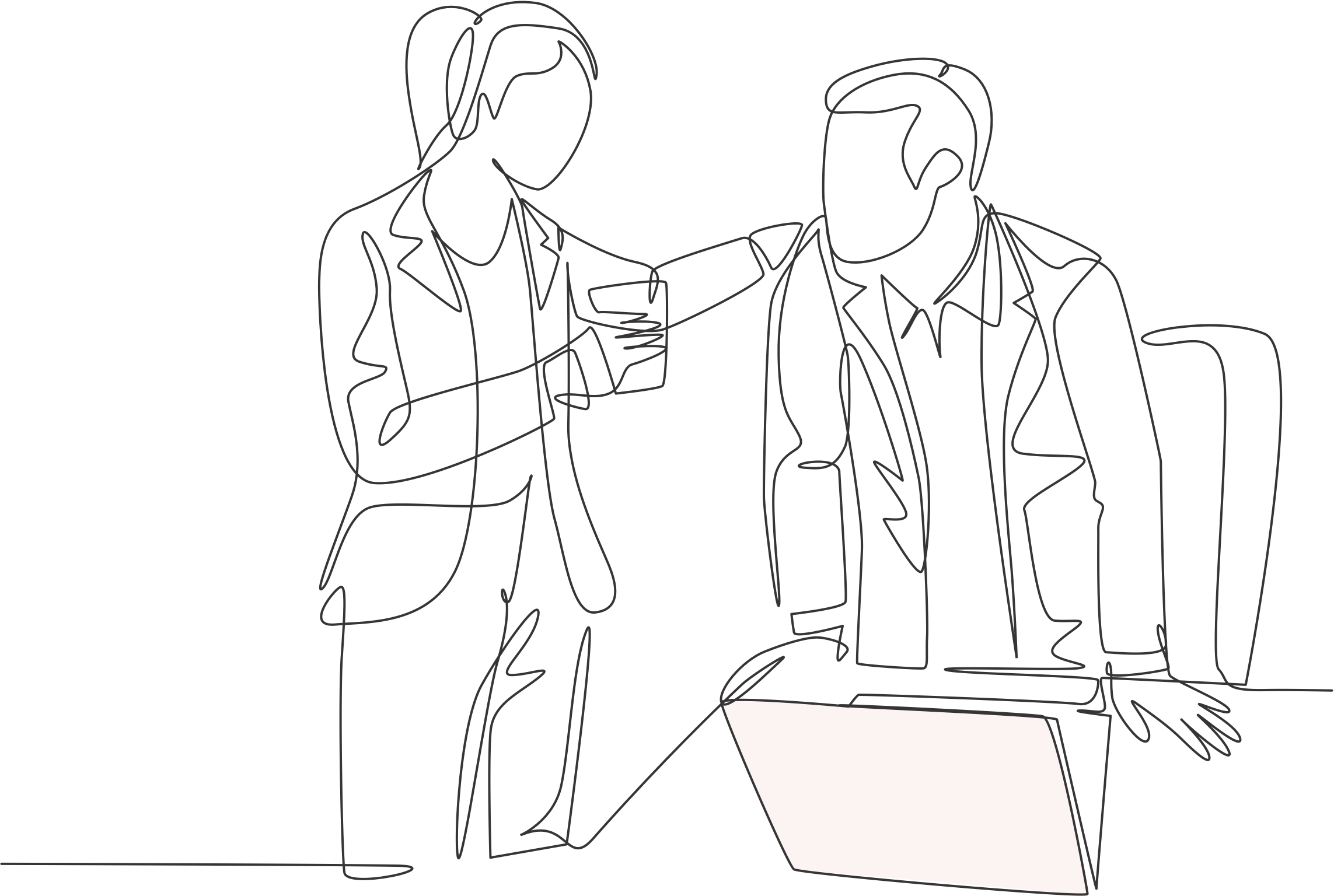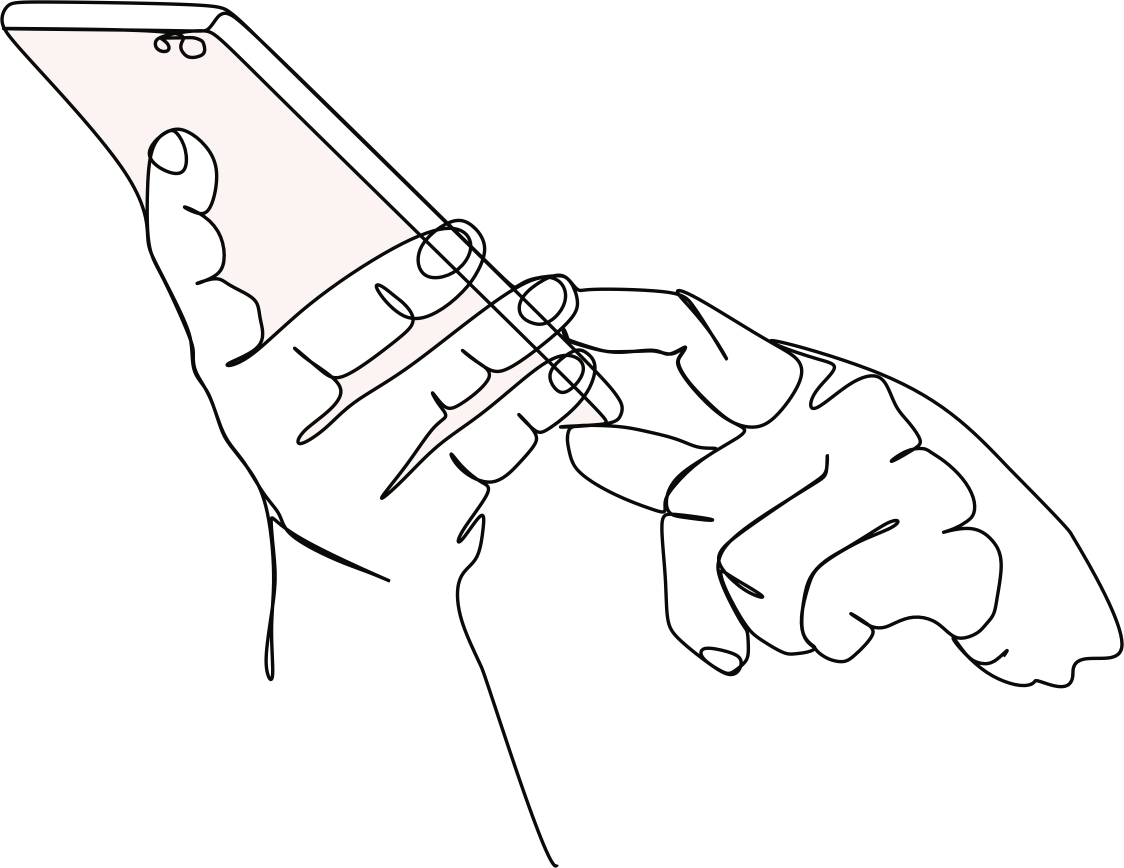Unleashing the Power of Google Analytics 4: A Guide for School Marketers
In the ever-evolving landscape of digital marketing, staying ahead of the curve is crucial. With the introduction of Google Analytics 4 (GA4), marketers have gained access to a powerful tool that promises deeper insights and more accurate data tracking. For school marketers, this means a golden opportunity to refine strategies and drive meaningful engagement. In this blog post, we'll delve into the world of GA4, exploring its features and offering practical tips for schools to make the most of this powerful analytics platform.
Understanding the Shift to Google Analytics 4
Google Analytics 4 represents a significant leap forward from its predecessor, Universal Analytics. Unlike Universal Analytics, which relied heavily on cookies, GA4 employs a more flexible event-based model. This allows for a more holistic view of user behaviour across multiple devices and platforms. The shift to GA4 is part of Google's broader initiative to adapt to a privacy-centric digital landscape, making it a vital tool for the future of online marketing.
Key Features of Google Analytics 4 for Schools
Enhanced Event Tracking
GA4's event-driven approach provides a detailed understanding of user interactions on your school's website. This includes everything from page views to video plays and form submissions. By tracking these events, you can identify high-performing content and optimise areas that may need improvement.
Cross-Device and Cross-Platform Measurement
With the prevalence of mobile devices and various platforms, tracking user behaviour across different channels is essential. GA4's cross-device tracking enables you to see how users transition between devices, providing a comprehensive view of their interactions with your school's online presence.
AI-Powered Insights
GA4 leverages machine learning to provide automated insights. These AI-generated recommendations can help identify trends, opportunities, and areas for improvement in your marketing efforts. This feature is particularly beneficial for time-strapped school marketers looking to make data-driven decisions quickly.
Practical Tips for School Marketers Using GA4
Set Up Custom Events
Tailor event tracking to suit your school's specific goals. Define custom events that align with crucial interactions, such as prospectus downloads or virtual tour views.
Utilise Enhanced Conversions
Take advantage of GA4's enhanced conversions to track key conversion actions, such as completed applications or scheduled tours. This provides a clearer picture of your school's conversion funnel.
Leverage Audience Insights
Use GA4's audience reports to gain a deeper understanding of your target demographics. This data can inform content creation, ad targeting, and communication strategies to better resonate with prospective students and parents.
Regularly Review Reports
Consistent analysis of GA4 reports is crucial for staying on top of performance trends. Set aside dedicated time to review metrics, identify areas for improvement, and adjust marketing strategies accordingly.
Google Analytics 4 represents a significant leap forward in the world of digital marketing analytics. For school marketers, this platform offers a wealth of opportunities to refine strategies, gain deeper insights, and ultimately drive meaningful engagement with prospective students and parents. By embracing the features and tips outlined in this guide, school marketers can position their institutions for success in an increasingly competitive landscape.
Remember, the digital marketing landscape is constantly evolving, and staying updated with the latest tools and strategies is key to staying ahead of the curve. Embrace Google Analytics 4, and watch as your school's online presence thrives in this new era of data-driven marketing.